Plus! for Windows 98 Reviewed
Like Plus! 95 before it, Microsoft's latest
version of Plus!--a companion product for Windows 98--is a mixture of
useful utilities, games, and other add-ons. What separates Plus! 98 from
it's predecessor, however, is that the bundled utilities enhance the
operating system in obvious ways: It's no longer necessary to simply skip
over Plus! at the local software store. Let's take a quick look at the
Plus! 98 setup and what you get with Plus! 98 and then determine whether
these components are worth the asking price.
Setting up Plus! 98
Plus! 98 uses a new type of Setup program that Microsoft should adopt for
all of its programs, especially the development tools, where multiple
installation options are available. Rather than force you to open new
dialog boxes to view all of the components you wish to install, the Plus!
98 Setup program utilizes a cascading tree view to expand and contract
options. If you want to install all of the Desktop Themes, for example,
simply check the box next to that option; if you only want to install
certain themes, simply expand the tree view under Desktop Themes and pick
and choose as you will. The interface is clean, simple, and works well.
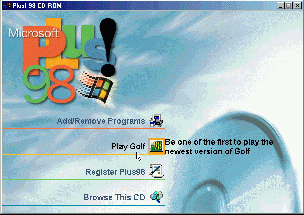
Setup Plus! 98 or play a round of golf
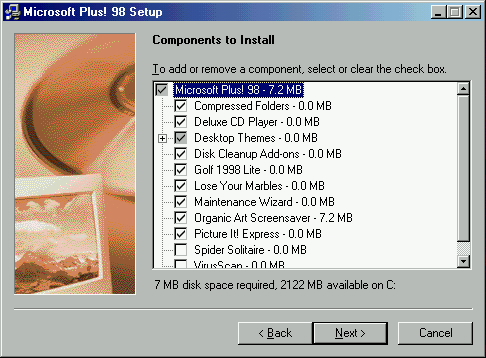
Hopefully the rest of Microsoft will adopt this type of Setup program
And Plus! 98 is brimming with options:
You will be presented with a list of eleven major components in the
product if you do a custom install. The sections below detail these
components so you can decided which you may want to use should you
purchase Plus! 98.
System Utilities
 The excellent system utilities in Plus! 98 really make this product
worthwhile. The following system utilities are included in Plus! 98:
The excellent system utilities in Plus! 98 really make this product
worthwhile. The following system utilities are included in Plus! 98:
McAfee VirusScan - McAfee is the premier
virus protection software company and Microsoft's decision to include
their VirusScan software--along with a 6-month package of free
updates--was a boon to purchasers of Plus! 98. VirusScan protects your
system with an array of virus scanning features that detect 100% of
viruses including floppy disks, Internet downloads, e-mail attachments,
and more. Best of all, it runs in the background and doesn't require any
user interaction at all beyond Plus! 98 setup.
Compressed Folders - Compressed Folders
adds support for the ZIP file format to the Explorer shell, causing ZIP
files to appear as folders (with a zipper on them, naturally). Compressed
Folders makes working with the popular ZIP format easy, as you don't have
to learn how to use a new (and confusing) interface: ZIP folders open
like any other folder, letting you view and even execute programs inside
of the archive. Best of all, Compressed Folders work along size any other
ZIP programs you might use, such as WinZIP or PKUNZIP. Regardless, it
doesn't take a lot of time with Compressed Folders to make you realize
that
|

