
The default desktop is clean and devoid of icons, except for the Recycle Bin.
|

The new Start Menu offers one-click access to the most recently used programs and frequently visited locations.
|
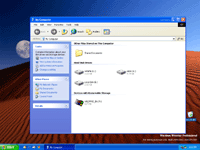
My Computer has been updated with new icons and a new context-sensitive Web view panel.
|
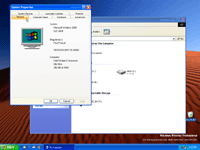
The Whistler user interface includes numerous new graphical cues, including yellow highlighting on selected items.
|
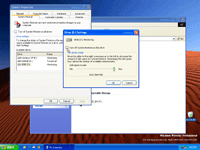
System Restore is significantly improved over the version in Windows Me, with per-drive settings.
|
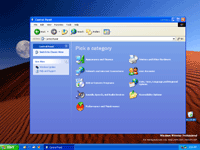
The new Control Panel--shown here in Category view--is a far more logically arranged than before.
|
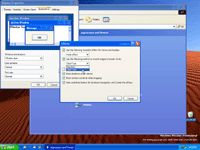
Users with LCD monitors, like those on laptops, should enable ClearType for cleaner text displays.
|
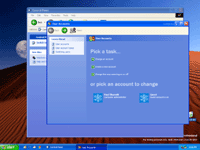
Workgroup (non-domain) users will find the new User Accounts applet much easier to use.
|
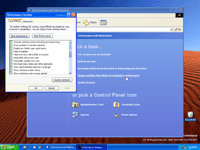
You can control a variety of visual effect options to fine-tune how your system looks and responds.
|
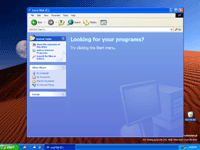
Soft blocks, like the one shown here in the root of the system drive, benefit from visual make-overs.
|
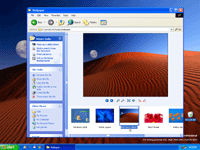
A new "film strip" view makes working with images much easier.
|
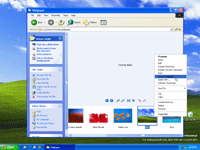
All context-sensitive menus have been enhanced significantly to give you quick access to any option you'll need.
|
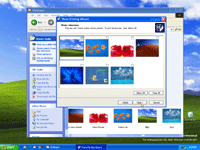
A new Photo Printing Wizard lets you print images directly from the shell.
|
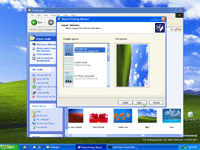
The Layout selection capabilities are designed specifically to help print digital photos on consumer-level ink jet printers.
|
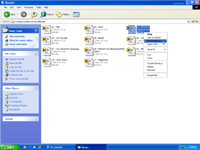
Windows Media and MP3 audio formats are integrated into the shell so that you can access commonly-needed options easily.
|

