Secrets to a successful Windows Me installation revealed
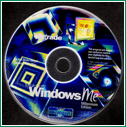 Windows Me is Microsoft's final operating system in the 16/32-bit Windows 9x family, following Windows 95, Windows 98 and Windows 98 SE. As such, users expect it to perform in a similar manner to its predecessors, achieving the same levels of hardware and software compatibility, while providing a number of useful enhancements to justify its cost. In this regard, Windows Me is largely successful, but the key to any installation of the OS is to approach the task in the proper manner. This showcase focuses on how to best install Windows Me either as an upgrade to Windows 9x or as a clean install on an empty hard drive of a new PC.
Windows Me is Microsoft's final operating system in the 16/32-bit Windows 9x family, following Windows 95, Windows 98 and Windows 98 SE. As such, users expect it to perform in a similar manner to its predecessors, achieving the same levels of hardware and software compatibility, while providing a number of useful enhancements to justify its cost. In this regard, Windows Me is largely successful, but the key to any installation of the OS is to approach the task in the proper manner. This showcase focuses on how to best install Windows Me either as an upgrade to Windows 9x or as a clean install on an empty hard drive of a new PC.
But first, you need to ensure that your system meets the minimum requirements. Microsoft has its own list, but I find their minimums to be unrealistic. The following table compares Microsoft's stated minimums with my own recommendations. If you're installing or upgrading Windows Me on a system that falls below my recommendations, don't waste anyone's time with complaints: Windows Me is a modern operating system and it requires certain types of hardware to run efficiently.
|
Component
|
Microsoft's stated requirement
|
Paul's recommendation
|
|
Processor
|
Pentium 150 or higher; Pentium II 300 or higher for Movie Maker
|
Pentium II 300 or higher
|
|
Memory
|
32 MB RAM, 64 MB RAM for Movie Maker
|
64 MB minimum; 128 MB preferred
|
|
Hard drive space
|
245 MB to 435 MB
|
4.3 GB
|
|
Video support
|
VGA or higher
|
SVGA or 3D chipset with 8MB or more of RAM
|
Microsoft's guidelines represent the type of system on which Windows Me will run. My recommendations are based around the type of system on which you'd be happy to run Windows Me. In other words, my recommendations are more realistic.
The Windows Me Upgrade: System Preparation
Now that Windows Me is out in stores, we're starting to hear a lot of horror stories from users regarding installation problems. The vast majority of these problems are related to poor preparation, rather than any inherent limitation in Windows Me. Unlike Windows 98 or 98 SE, Windows Me contains a few low-level technical changes that make it a bit less compatible, hardware-wise, than its predecessors. This has a couple of ramifications: If you're using any legacy DOS drivers to, say, operate an older sound card, this will not work in Windows Me, as this version of Windows strips away compatibility with Real Mode DOS. Likewise, the TCP-IP networking technology in Windows Me was derived from Windows 2000, not Windows 98. So there could be some compatibilities issues there as well.
With regards to software, the removal of Real Mode DOS has similar repercussions. For example, programs that require starting or operating in DOS mode will not work. Examples include older versions of PowerQuest Partition Magic and any DOS programs that add entries to the CONFIG.SYS or AUTOEXEC.BAT files for processing on system startup.
They key to successfully upgrading Windows 9x to Windows Me is, therefore, preparation. The following checklist explains the steps you need to take before you upgrade Windows 9x to Windows Me:
Upgrade checklist:
- Read the README.TXT file on the Windows Me CD-ROM: No one ever does it, but this file, and the other README documentation, includes a lot of good information. Read it.
- Run the System Maintenance Wizard to check and defragment your disk.
- Temporarily disable any anti-virus (Norton AntiVirus, etc.) or personal firewall software (BlackIce, ZoneAlarm, etc.).
- Backup: If you're not backing up to another hard drive, tape, or CD-R, you're just begging for a disaster. Back up all of your valuable data before performing any type of system upgrade.
- Make sure all of your hardware is on the Windows Me Hardware Compatibility List (HCL). Open up Device Manager and compare the list of devices you have with Microsoft's list of compatible hardware. You can find this list on the Microsoft Web site.
- Buy the proper version of Windows Me. If you have Windows 3.x or no version of Windows, you will need the Full version. Windows 95, 98 and 98 SE users can purchase the Upgrade version. However, for a limited time, Windows 98 users can upgrade with the special Step-Up edition. This version requires Windows 98 or 98 SE.
Once you're sure that you've done your homework, you're ready to upgrade to Windows Me. And

